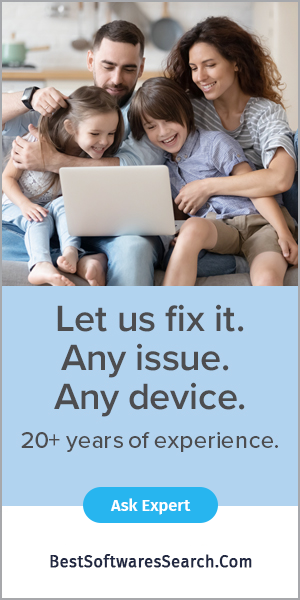VPN, or the Virtual Private Network, is a tool to provide privacy to your internet connection. It hides the IP address of your network and encrypts your online data. It ensures that no third party can track you while browsing the Internet, doing internet banking, or shopping. VPN helps establish a protected internet connection across a public network. Virtual Private Network provides robust security to your network and protects your sensitive data from getting stolen.
What are the Different Types of VPNs?
Remote Access VPN: A remote access virtual private network securely connects remote users to access a private network. It adds privacy to using the public Internet without getting detected or hacked securely.
Site-to-Site VPN: Site-to-site virtual private network allows users to access one another's resources in different geographical locations. It securely allows connecting your private LAN network with WAN (Wide Area Network).
Personal VPN Services: Personal virtual private network services allow VPN to act as a middleman between your system and the online services that you access over the Internet. It protects your data while browsing any online service.
Mobile VPN: Mobile Virtual private network allows mobile users to access the private network's resources securely.
How does VPN work?
When you turn your VPN On, it creates a connection in coded form. It makes the third-party challenging to understand and won't be able to steal your data. Here are a few steps that let you know how a virtual private network works.
- When you browse something online, VPN encrypts the network traffic and sends the data securely to the VPN server.
- Then coded data is then decrypted by the VPN server, which sends data to the Internet.
- The VPN server then receives the data, encrypts it, and sends it back to you.
- Now, the VPN tool decrypts and securely provides the data.
What is the Need for a VPN?
Safety while using WiFi: Whether you are using private WiFi or the public. Your data is vulnerable across both networks. It is necessary to protect your network connection via VPN. The VPN provides security across both networks hiding your online activities. It hides browsing information, history, online saved bank account details, Etc.
Data Privacy from ISP: VPN protects our data from the internet service provider whom you pay to recharge your WiFi connection. VPN helps you hide your IP address from your internet service provider and keeps your data secure. Your ISP can access all your browsing history and can steal your data.
Data Privacy while working remotely: Whether you are working from the office or in a remote location, VPN provides security regardless of which location you are working. VPN safeguards the data even when you have connected to your device.
East to use and Adaptable: VPN has an easy installation process and is also simple to use. Anyone can easily set up a VPN in your system and safeguard their data. VPN is compatible with several smart devices, including your desktop, laptop, phone, and tablets.
How to choose the right VPN?
Look for Privacy Policy: Most VPNs claim to provide complete security to their network connection. However, it is your responsibility to validate all the privacy policies of the VPN service provider. Read and verify each policy of the VPN service provider carefully.
Avoid free VPN software: Free VPN is something that everyone wants without spending any money. However, not all free products are excellent. You may not get complete security with a free VPN and may face data stealing. Therefore, it is always better to buy a good VPN, spending some money that gives you complete network security.
Check for Reviews: Always check the reviews of the VPN before buying. You must check the multiple review sites to know the customer view for that VPN. You must ensure that you buy the best VPN to protect your network connection.
Look for VPN providers' home country: You must also check the VPN companies' home country. They must follow the laws of their home country. The lack of laws controlling VPN companies may put you at risk.
How does a VPN protect against malware?
The VPN protects your online data by providing a secure network connection. However, there is a myth among people that it also protects your system against malware or viruses.
No, it is not true; it is entirely a myth. VPN encryption works to secure your network and does not deal with malicious software programs. Also, malware can enter your system even if you are not connected to the Internet. VPN helps a little to prevent your computer from getting infected by viruses/malware. This is why a virtual private network cannot protect your system against malware.
You must understand how malware can attack your system and how to protect the system against it. To protect your device, antivirus works better. You must download and install an antimalware or antivirus program. Using an antimalware program with the VPN makes your privacy more robust and keeps your data protected whenever you go online.
Can VPN fake your location?
An IP address is one way to locate your device location. The IP addresses let the third party know about your geographical location. Here comes the VPN, as it is helpful to fake the device's location. You can hide the actual IP address of the system behind the IP addresses of your VPN server. It makes it the third-party difficult to track the exact location of your system. You can even change the location or country of your location.
However, other things need to look at, as a VPN alone cannot hide the location of your device. Several sites ask to provide the exact location of your device to access the online service. Many apps require the actual location of the device.
Along with the IP address, you also have to consider the GPS of your smart devices, HTML5 Geolocation, and DNS traffic.
GPS (Global Positioning System) is one of the common ways to track the location of your device. The website or the app may detect your location by combining the cell tower, WiFi, and GPS. DNS (Domain Name System) is also one factor in revealing the IP address of your device.
Even if you are connected to a virtual private network, it fails to hide the IP address tracking from the GPS, DNS, or the combination of multiple network connections.
Conclusion
A Virtual Private Network (VPN) is a great tool to protect your public or private network connection. It is a great way to secure your privacy while using the Internet. Everyone must install and set up a VPN in their system to protect themselves from data stealing from the third party.