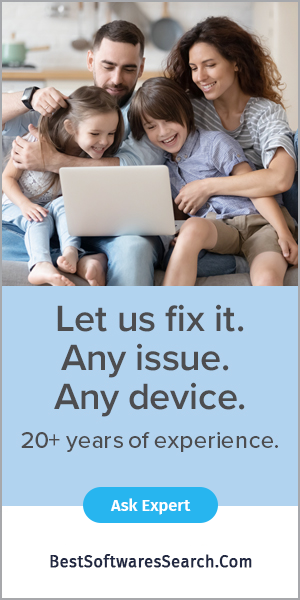Mostly all the websites you visit on your devices require you to create or log in to a user account. And because of this, now we all hold multiple accounts that sometimes, it becomes a challenge for us to memorize all our account details. Let’s say you unlock your device to log in to your LinkedIn account, and you are stuck on the login screen because you don’t remember your login credentials. Well, a situation like this can be pretty hassling for anyone. Obviously, a human mind can’t keep up with dozens and dozens of passwords. Some people prefer to use the simplest passwords that they can easily remember. But you know what would be the best solution to choose in these situations? It’s simple; you can use a password manager tool.
There are a lot of password manager tools available out there that you can choose to use for securing passwords on your devices. But with so many available options, you might find it a bit difficult to choose the right one. For that, here, we have mentioned a list of the best five password manager tools that you can check out by reading out this entire post.
Last Pass
Last Pass is considered the best and most popular that comes first on our list of the best five password manager tools, and anyone can use it on their Android or iOS devices. It features a great selection of privacy and security options that includes a password generator, autofill capabilities for websites and apps, multi-factor authentication, device syncing, and much more than that. The Security Challenge feature is one of the app’s stand-out options as it performs a quick security audit of your account and lets you know how strong your passwords are, which passwords you need to change, and many other details like this. The following tool is available to use at a great price that anyone can easily afford. If you want, you can also choose to use the free version of the tool, which supports a single device and allows for unlimited passwords.
KeePassXC
KeePassXC is another powerful password manager tool that you can use to keep your passwords protected and secured on your devices. It’s completely free to use and open-source software that even allows independent third parties to perform regular security audits. You can easily get to use this tool on your Windows, Mac, or Linux computers, and it uses industry-standard 256-bit AES encryption. It even allows you to save information besides passwords and usernames, including URLs, private notes, and attachments. The main drawback is that KeePassXC is not available on iOS or Android, which makes it a poor option for users that need a mobile password management solution. You can get to use this tool on any of your devices without paying any charges. The following tool works with password databases, which are considered as the files that store all your passwords.
Bitwarden
Bitwarden is also an efficient and best password manager tool that anyone can easily use to save and access the passwords on their smart devices. It is a free-to-use tool that you can download and install on your Windows, Mac, Linux, Android, and iOS devices. It also includes the browser extensions for Google Chrome, Firefox, Microsoft Edge, Opera, and Safari as well. There are a lot of great features that you will find in the Bitwarden password manager tool’s free version. If you want advanced features, you can also consider buying the premium version of the software. The paid version of the software is available at $10 per year, which is remarkably affordable for anyone. The tool allows its users to securely share their information such as logins, bank details, or tax documents with others. If you want a password manager tool for your single device, then Bitwarden would be the best option to choose.
Dashlane
Dashlane is also one of the excellent password manager tools, and it is also a digital wallet application that anyone can use on multiple platforms, including macOS, Windows, iOS, as well as Android. Once you have installed this tool on any of your devices, it will start generating strong passwords and will monitor your accounts to make you aware of any suspicious activity and will suggest to you when you need to change your passwords. Its digital wallet feature has the ability to store your different payment methods securely. It also offers quick checkout and decent form filing during online shopping. There is a free version of the Dashlane password manager tool, which includes basic security features. But if you wish to claim additional options, you will have to pay an amount of $39.99. There is also a family subscription plan as well that you can get by paying $59.99 per year.
Keeper
Here comes the last but another best item on our list of the best five password manager tools. Designed for individuals as well as business persons, it is a software program that generates strong passwords for the privacy and protection of your data, and it stores all your passwords on your device safely. The file share option of the Keeper password manager tool enables the consumers and businesses to confidently cloud store files and access them whenever they want. You must know that there is no free tier of the software, but you can get it by paying a much more affordable price. You can use the Keeper password manager on Windows, macOS, Linux, Android, and iOS devices. It also includes extensions and plug-ins for all the major web browsers.
Conclusion
So, this was the list of the best five password manager tools that you can use on your mobile devices and computers. Go and get any of these tools right away. And keep visiting our website to read more posts.