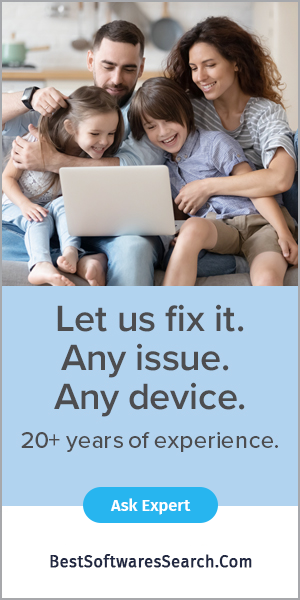You need a Google account to access emails via Gmail, save your contacts, and download apps from the Google play store. See how vital is a Google account on an android device. If there were no Google accounts, how would our devices be operating? It leads to a big question mark here. Just like having a Google account, removing a Google account is vital in some instances.
Hence, in this blog, you will see how to remove Google accounts from your android device and in what cases it needs to.
Why do we need a Google account?
A Google account is the same as a user account and is required for access, authentication, and authorization to certain online Google services. A Google account is mandatory to access a few apps, including Gmail, Google Meet, Google Blogger, and Hangouts. On the other hand, a few Google products don't need a Google account to access, including Google search, Google Books, Google Maps, and YouTube.
In today's world, Google account users create Google profile which is publicly accessible and can be linked to social networking sites to configure their presence with other Google users.
When should you remove your Google account?
As all our data is embedded in digital space, sometimes you must wipe off your Google account. Especially, Google, where we usually spend our time, should not be taken lightly. So, let's talk about when you should remove your Google account. See, sometimes you want to change your smartphone, give it to someone, or sell it straightly. In these cases, you mustn't leave any information on that device.
If you use multiple Google accounts, sign-in that you don't use now may be troublesome. Especially when others use your phone or you are about to give it to somebody. So, whether you use them or not, wipe them off as soon as possible. In such cases, a factory reset is recommended to remove everything from your phone, including your Google account.
If you haven't removed your Google account before and want to know what happens after that, please read carefully. After you remove your Google account from your android device, you will lose access to all Google apps and features for that particular account. However, your other accounts will run the same. This happens instantly as you remove your Google account. In short, you won't be allowed to view your emails, Google cloud backups, Google drive, Google photos, and Google play store until you sign back in.
It's a little tough to use a smartphone without a Google account. This is to be noted that it happens when you remove your primary Google account. At the same time, your other Google accounts will still be accessible.
Steps to remove a Google account from your android device
Before wiping off your Google account, ensure that all your apps and log-ins
Are linked to your Google account log-in.
- On your smartphone settings, go to Passwords & Accounts.
- Under the Accounts for section, touch the email address for the Google accounts you want to remove.
- Tap the Remove account button.
- A pop-up will appear; tap Remove account to confirm your task.
- If you remove the only Google account on your device, a prompt will ask you to enter a password or PIN to continue.
That's the basic System to remove your Google account. But a factory reset is recommended if you're planning to sell or trade your device.
- On your Android smartphone settings, go to the System, then Reset option.
- Touch the Erase all data option.
- A new pop-up will appear. Tap Erase all data to confirm your task.
- You may be needed to enter a PIN or password to continue
- Finally, your data will be erased, and your Google account will be removed from your device.
So, now you are completely free to sell, trade, or give your device to anybody you want.
Conclusion
You see how easy it is to remove a Google account from your smartphone. This is one of the basic and important things every Android user should know. Maybe you don't need it now, but you do eventually in the future. Whether you are selling your phone to someone you know, protecting your privacy must be your priority.