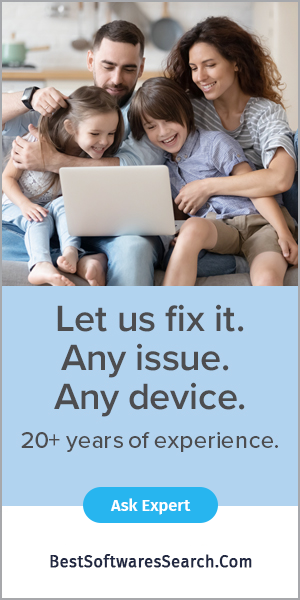Owning a printer has innumerable benefits. Prime one being that you don’t need to frequently visit a printing store to print tickets, images, or documents. But, if printers aren’t cared enough, they can break down just like any other electronic appliances and devices. Thus, uneven printing, paper jamming, slow printing and erroneous color output are the common printer problems that you can face time and again. If you are dealing with these problems frequently, we know how maddening this can be for you. So, we have got your back with some most common printer problems and solutions to heave a sigh of relief. Simply to save you from troubles like printer runs out of ink or paper feeder is jammed. Thus, calm down and focus on how to fix printer problems.
Printer Is Unresponsive
Before we dive into a few bigger common printers problems. First, always consider following the best practices that every print technician checks in the first place. Take a look at the basics like:
- The printer is on.
- The printer must have paper.
- All the necessary cables are connected.
- All the wireless connections are working properly.
- You must have checked the printer ink or toner cartridges.
If you have checked these instructions properly. Still facing some problems, you can look at these other common printer problems to get rid of them.
When Printer Isn’t Printing
It happens many times when your print command isn’t working as it is supposed to be. In this scenario, you possibly double-check that you have given the right command or must have tried the easiest thing, hit the power button, and restart the printer. You should check the print settings prior to sending a dozen copies of your documents to another device.
In case, your printer driver has two-way communication. You must be warned about the issue in advance and find nothing in the print tray. However, it is not possible as of now. Fortunately, there are recommended troubleshooting tactics to guide you on what could be wrong. If this doesn’t work. Still, it is better to turn your printer off and wait for a few minutes.
After some time, you can restart your printer and software application.
Bad Print Quality
Bad Print Quality is another common printer problem. This might be silly to you, but the paper quality makes a major difference in the final print quality. It is possible that the manufacturer in your locality is selling photo paper of a lower quality than a generic one. It is also significant to match the printer setting with what you are printing.
To conclude, ensure you choose the correct type of paper material suitable to your requirements with the appropriate print quality setting to print pages. Noteworthy, if you decide to print high-quality photos on glossy paper, whereas email draft on plain paper, the same setting will meet the needs. However, mixing paper and brands within one printer tray can cause issues.
Uncertain About Printer Security
Usually, printer manufacturers offer security features to secure against unauthorized access. Yet, hackers can use your printer as a back door to breach a network if certain precautions aren’t taken. To protect yourself from any damage, remember to update the default password and make sure you have upgraded to the latest security measures.
If you are clueless about doing that, feel free to approach your IT manager or Managed Print Service(MPS) provider to configure security settings. Using their help, you can easily set up confidential printing modes to guard against potential threats. Besides, IT managers make sure you have a digital lockbox with the latest security settings. That’s how you can deal with printer security, a common printer problem.
Scanning Issue
It is a common problem that people suffer. Possibly, the reason could be corrupted scanner software. Therefore, reinstalling the printer software package to get scanned again. Unluckily, if you are still facing the same trouble, you prefer to read the user’s manual troubleshooting section. Also, you can use the internet to check the manufacturer’s website and find solutions related to the specific printer model. As there can be a hardware issue that needs your attention to be repaired or replaced.
Too Many Paper Jams
To resolve the issue, you should avoid an over-filled paper tray or an improperly inserted paper. Well, fanning the stack of paper is a good idea to reduce any static and dust besides re-insert the paper while keeping it flush with the guides. On the other hand, it is safe to manually feed each sheet into the printer through a bypass tray when working with thicker paper. By using these simple tips, you can easily resolve these common printer problems and how to fix them.
You can visit our website, Best Softwares Search, to find the solutions associated with internet issues. If you face any specific common Hp printer problems or common laser printer problems, we are here to resolve them.