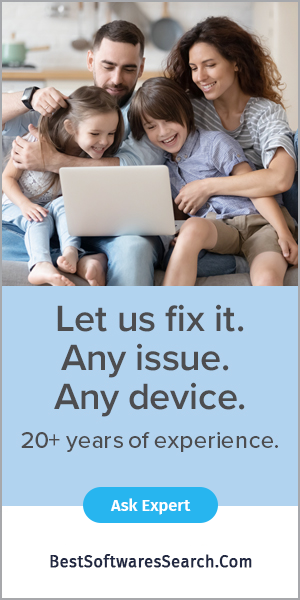What is this? Hmm… No clue, Let’s Google this. You take your smartphone and start googling for the information whenever you are in doubt. So what is google? It is a web browser that helps us connect with the web server. But, do you know we have numerous web browsers? There is no doubt that Google is the best internet web browser. Shortly, it can face tough competition from various web browsers. Before knowing which web browser can beat Google, first, understand how the web browser works and a brief history of web browsers.
Browser Timeline
It is essential to know the entire history of web browsers in order to understand how we reach here. In fact, a few earlier browsers are magnificently evolved or are no longer in use.
- 1990- The journey was started with the WorldWideWeb( not similar to World Wide Web), the first browser. This was created by W3C Director Tim Berners-Lee and renamed Nexus to differentiate itself from the actual World Wide Web. It was the only source to browse and access the web during that time.
- 1992- Lynx was available but only limited to a texted-based browser, implying that it couldn’t be used for graphic content.
- 1993- Mosaic was the most popular web browser because it allowed images embedded in the text making.
- 1994- Netscape Navigator was motivated by the success of the Mosaic web browser.
- 1995- Microsoft introduced its first web browser known as Internet Explorer.
- 1996- Opera launched its research project to the public that was the beginning of the browser wars. Internet Explorer was ahead with new capabilities.
- 2003- Apple released Safari, a browser for Macintosh computers instead of using Navigator.
- 2004- Due to the fading popularity of Netscape Navigator, Mozilla introduced Firefox.
- 2007- Apple came up with the Mobile Safari web browser, which rules the iOS market.
- 2008- Google Chrome started taking over other browser markets.
How Does Browser Work?
How browsers work? When you search for something on Google or enter a URL, the browser connects you to the web server and requests the information you want to know. The web server locates the data and sends it to the web browser.
This is possible because DNS (Domain Name System) finds the correct IP address. So, this implies that every URL has an IP address, and DNS translates it into the computer language. To put it in simple words, it means instead of typing “74.125.134.102”, we use “Google.Com.” Following this, it sends an HTTP (HyperText Transfer Protocol) request to the web server, and in return, it sends the response to the web browser. After that, the web browser connects with a network to show the results that one is seeking.
Google Chrome
Today, Google Chrome is the most popular web browser. It is preferred due to its useful extension that are available free on the Chrome store. Many apps and add ons are easily available in the Chrome Store. But, other web browsers can beat Google. Let’s figure out the reason to switch from Chrome to other browsers.
Why You Need to Switch from Google Chrome
Here are the reasons to switch from Google Chrome:
- If you are using Google Chrome, your data is used by Google for target marketing.
- Chrome is a browser that uses your computer resources. So, by switching from Google, you can make your device run faster.
- Google is no longer the only fastest browser that we have today.
- There are good alternatives available that are equally fast and privacy-conscious.
Mozilla Firefox Quantum
Clearly, there was a time when Google Chrome had the fastest speed advantage compared to other browsers. Thus, it's hard to suggest another web browser despite its faults. But time has changed, Firefox Quantum or Firefox browser offers speed as good as Google Chrome. From scratch, Firefox has worked to bring a new and powerful search engine for the users better experience and faster loading time. Firefox is on the edge as it consumes less computer memory than Google Chrome.
Brave Browser
Brave is another web browser that is equally sufficient as Google Chrome. Although it is close to Chrome in terms of features and speed, it gives more attention to privacy. By choosing Brave browser, you are reaping the benefits of both worlds. Surprisingly, it has the same navigating structure so that you don’t have to face any problem while switching to Brave from the Chrome browser.
Apart from this, Brave supports all the extensions of Chrome. It comes with a built-in ad and tracker blocker and HTTPS upgrader to save you from ads and tracking pixels. Plus, you can use supercharged incognito mode as TOR to hide your IP. Considering all these, we can say it can serve your purpose well in place of Google.
These are the best web browsers that can pose a challenge for Google in the foreseeable future. If you want more updates about the popular web browser, Visit our website, Best Softwares Search. We offer the best alternative solutions related to technology at the most affordable prices.