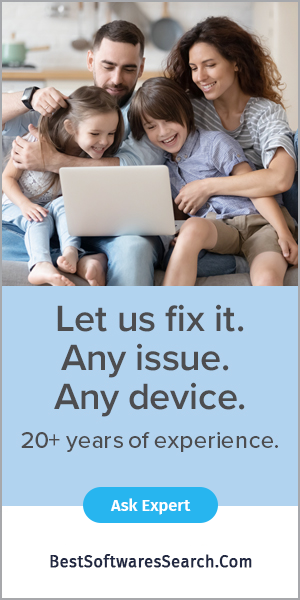Managing everything online is a difficult task. However, remembering numerous passwords can be difficult, and using the same one repeatedly might be dangerous. Because so many of us now work from home, outside of the business network, the number of passwords you'll require has likely climbed dramatically.
Use a password manager whether you use your passwords once a day or once a year, keep track of them all. A password manager is digital vault that is encrypted and saves safe password login information that you use to access apps, accounts, websites, and other services on your mobile device. They're also useful for auto-filling forms and synchronising data between Windows and Mac computers, iPhones, iPads, Android phones, and other devices.
Seven Best Password Manager of 2022
Here we have mentioned the best password manager to secure your online information.
1Password
AgileBits Inc. created 1Password, and it is a password manager that seeks to provide security not only for people or enterprises but also for families by allowing them to share passwords. All your other passwords and sensitive data are safeguarded by a single password that only you know.1Password will only work in verified browsers and protect you from breaches and other risks such as keyloggers and phishing attempts.1Password includes apps for MacOS, iOS, Android, Windows, and Chrome OS, to name a few platforms.
Bitwarden
It is an open-source password manager that is both user-friendly and safe. It has practically everything that individuals, teams, and corporations need in a password manager. Apps and extensions are available for Android, iOS, Windows, MacOS, Linux, and all major online browsers. Bitwarden's free edition now includes Bitwarden Send, a one-to-one texting function that lets you securely transmit login information with another person. The number of saved credentials from that site is displayed in Bitwarden's browser icon. When you click on the icon, it will ask which account you wish to use and fill up the login form.
Dashlane
Dashlane is a password organiser and digital wallet app for macOS, Windows, iOS, and Android that requires a subscription. Dashlane actively checks the dark corners of the internet, looking for leaked or stolen personal information, and pinging you if your data has been used. The startup did drop its desktop app earlier this year in favour of a web-based user interface, which differs from 1Password and Bitwarden. Dashlane provides a 30-day free trial, so you may try it out before purchasing.
Keeper
Keeper is the world's most popular cybersecurity program, protecting millions of people and thousands of businesses worldwide. Keeper is yet another safe password organiser that works with Windows, MacOS, Android, and iOS devices. Keeper keeps track of your passwords to avoid data breaches, boost employee productivity, lower helpdesk expenses, and ensure compliance. The upgraded version is $30 per year and allows you to sync passwords across several devices. You can obtain 10GB of secure file storage for roughly $45 per year.
mSecure
mSecure is the most secure and user-friendly way to save, share, and manage passwords and other sensitive data. All entries can have custom fields, and you can group entries instead of using normal tags. There is no way to force it to generate human-readable text. As a result, every password is a truly random string that is difficult to input if auto-fill is turned off.
Zoho Vault
Zoho Vault is a safe password manager that keeps track of your passwords and fills them in for you across websites and apps. The Zoho Vault Chrome browser extension allows you organised access to all your passwords from a single secure location. The user management, password policy, and permissions capabilities of Zoho Vault set it apart from other personal password managers, and you can easily make bulk password changes. It's also cheap, and customer assistance is among the best we've encountered in a password manager.
LastPass
LastPass is a password manager that saves passwords in an encrypted format in the cloud for free. LastPass is simple to use, extremely safe, and jam-packed with features. The built-in password generator generates long, random passwords that are hacker-proof. Save all of your personal information like passwords, credit cards, and other information in your encrypted vault, and LastPass will fill in the information for you when you need it. Multi-factor authentication, which protects you against phishing scams by requiring an additional form of authorization to enter into your accounts, is one of our favourite LastPass features.