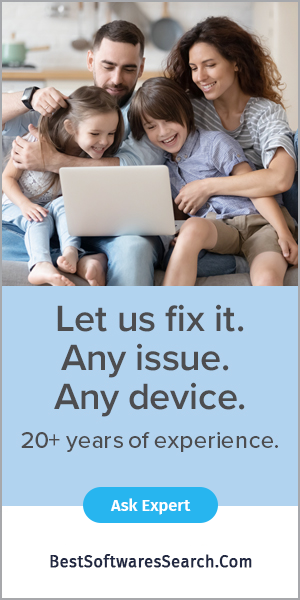A hard drive is a vital hardware component that stores your data. It may contain documents, music, pictures, and applications. Ensure that your system’s hard drive remains wholly safe and appropriately functional. To keep your PC’s hard drive error-free and functional, you must have the best hard drive repair tools in 2022. Let’s take a quick look at the list of the best hard drive programs in 2022.
In What Way is Hard Drive Repair Program Essential for Your PC?
A hard drive contains important data. If your system’s hard drive becomes corrupted, you may lose all your important data, such as audio files, videos, pictures, and other important files. Choosing an excellent hard drive repair software can be confusing for a non-techie guy. We have shared the list of the best hard drive repair software to make the selection easy. You can quickly repair your hard drive with the help of the repair tools mentioned below on the list.
What Leads to Hard Drive Issues?
Hard drive issues can occur due to several reasons. We have mentioned some primary reasons that may lead to the problem.
- The issue can occur due to a virus attack.
- Sudden shutdown or system crash can cause hard drive issues.
- Unstable Power Supply and Overheating of CPU.
- Even the bad sectors may lead to the issue.
Note: We have mentioned the reasons behind hard drive failure. To resolve the hard drive issue, you can choose one of the discussed hard drive repair software.
1. Disk Drill
Disk Drill is an excellent tool that can help you recover data and repair your hard drive. It comes with good features and design. DiskDrill is capable of recovering more than 200 file formats. Using the hard drive is quite easy, as it has an easy-to-understand interface. The single-click feature lets you recover the hard drive data by clicking the Recovery button. Apart from the functionality to recover files, this software does an excellent job of repairing the hard drive. It offers data protection, data backup, hard drive cleanup, etc. Take a look at its details below.
- It can recover the lost data and works for a wide range of file formats.
- It contains data protection features and a hard drive backup option.
- The interface is easy to understand.
- It offers a free version with some limitations.
2. Paragon Partition Manager
Paragon Partition Manager is an advanced program that has the capabilities to repair the hard drive and keep your PC’s hard drive in good condition. Its appealing interface has several features. This excellent program is perfect for editing the sectors, checking, and repairing hard drives. The paragon partition Manager is a complete hard drive management tool.
- The program offers features for partition management and hard drive health.
- The free version comes with the Windows disk repair tools.
- The program has a simple yet attractive user interface.
- The free version comes with limited features.
- The paid version is quite pricey and has additional features.
3. HDD Scan
HDD Scan is good for the health of your PC’s hard drive. It prevents damage to your hard drive. It prevents data loss and contains your hard drive from damage. HDD Scan displays how excellently your hard drive is performing. Its SMART check makes an in-depth analysis and checks for the hard drive's health. By gauging the current health of the hard drive, you can make a backup of your hard drive data to avoid facing data loss. Read the features of HHD Scan now.
- It has an easy interface.
- It allows exporting of SMART reports.
- It is portable and does not require a tricky installation process.
- It includes an option to open a specific command prompt.
4. Testdisk
Testdisk is an excellent data recovery tool that one can utilize to keep the PC’s hard drive in good condition and lets you quickly recover the data. The excellent program allows you to fix the partition tables and recover the deleted partitions. To further the customization, you can use the tool to avoid facing any hard drive issues on your system. The outstanding program has a simple interface that even a non-techie person will easily understand. Take a look at its features in detail.
- Testdisk is effective recovery software.
- It comes with hard drive recovery features.
- It does not consume high CPU usage.
- Testdisk is entirely free to download.
Conclusion
The hard drive repair programs above are quite effective. These programs can fix the issues on your hard drive and have a data recovery option. We have mentioned the features of each hard drive repair tool. Choose the hard drive repair software as per your preference.