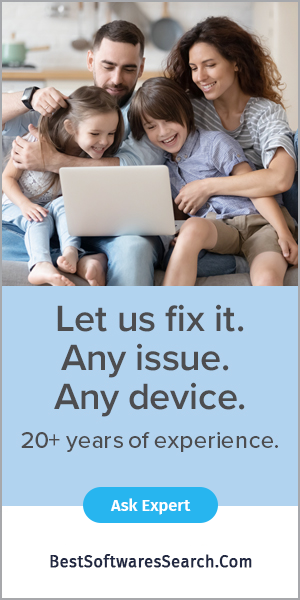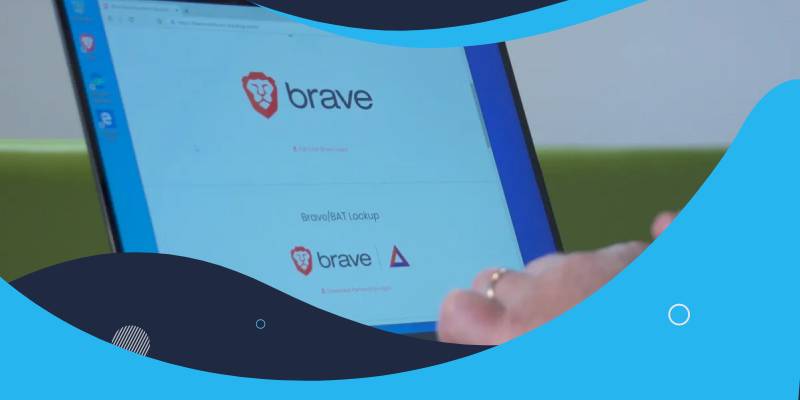
Brave Browser is a unique tool that came into existence in 2016 as a privacy-focused option for Google Chrome. Brave browser is based on the Chromium source code but removes all privacy-violating Google code. The outcome is a browser that feels and looks like Google Chrome but with more online privacy features.
Brave is a private web browser that does not make money by collecting data, unlike most browsers. The Brave browser handles an advertising model based on customer privacy and improves its browser by depending on aggregated customer data when any data needs to be collected. In this Brave browser review, we will see if it lives up to its reputation as a personal web browser.
Beyond its reputation for privacy, the Brave browser is known for having native features that would otherwise have to be added through an extension. It has an ad blocker, HTTPS Everywhere feature, and even a cryptocurrency wallet. Besides convenience, having more native features also reduces the CPU drain caused by adding many extensions to the browser.
What is Brave Browser?
Brave is a standard browser that will let users navigate websites, run web apps, and display online content. It's free to download and use, remembers site authentication information, and blocks online ads from appearing on sites.
What Are The Main Features of Brave Browser?
Brave browser's design somewhat parallels the philosophies of opera and Vivaldi browsers in that its abundance reduces the need for detail. But, unlike those two browsers, Brave browser's features are focused on security, privacy, Web 3.0 technology, and decentralized finance (DeFi).
Sync
Most browsers have a sync feature to integrate a user's browser data across many devices, usually making an account associated with the browser. Instead of letting you create a Brave account, Brave depends on QR codes and text codes to sync data such as bookmarks, history, extensions, and more across devices.
Chrome Web Store
Given its base in Chromium, the Brave browser is compatible with most extensions in the Chrome Web Store. While the Brave is not as feature-rich as Opera or Vivaldi browsers, ad and tracker blocking are made right into the browser itself, so there is no need to compromise speed by adding resource-hungry extensions to an unmodified browser.
Context Menu
Brave browser's context menu is standard, lacking many features beyond the usual navigation, text, and download actions. But, in the context menu, there is an option to send a page or file to synced devices. Your connected device instantly receives the file sent without logging in.
The context menu consists of a submenu titled "Brave" with options to block individual components on the web page and add ad-block filters. The first option is helpful if you want to remove a single component from the website, like annoying ads; the latter has a long list of extra ad-block filters in case the Brave browser's filters are insufficient.
PDF Reader
The Brave browser includes the same PDF reader as Google Chrome, without extra controls or settings. The PDF reader's interface has a bar running with buttons on the top of the page for interacting with your document and a vertical preview on the left side. Brave browser doesn't emphasize its novel features over text and media interaction.
Brave Wallet
Brave Wallet is an Ethereum-based crypto wallet made right into the desktop browser. You can control your crypto assets and interact with decentralized apps within the browser without having to install an extension.
Most crypto wallets need a browser extension, which opens the possibility of malicious extensions disguised as legitimate ones to steal credentials, money, or personal data information. The browser-native nature of Brave Wallet stops these security risks while delivering convenient access to crypto management tools.
Only Brave Wallet is available for Windows, macOS, and Linux desktop users. Currently, no phone version of Brave can support the Brave Wallet.
What Makes Brave Browser Different from Other Browsers?
What sets Brave apart is its aggressive, anti-advertising attitude. The browser was built to remove online web ads, and its creator's business model relies on replacing scratchy ads. A new sports cable network declared it would use the technology to remove commercials from programs on another network, then rebroadcast those programs. The revenue from ads is going to his pocket, not ESPN.
Also, the Brave browser removes all ad trackers, often the-minute page components advertisers and site publishers deploy to identify users. Hence, they know what other sites those users visit or have visited. Ad networks use the trackers to show products similar to those purchased or believed, leading to the meme continuously seeing the same ad, no matter who navigates.
Brave's claim of privacy superiority is not as flashy as it was three years ago. Since the appearance of Brave, mainstream browsers – Chrome, Edge, Firefox, Safari, and others have also adopted a variety of anti-tracking defenses.
Can Brave Browser Run Chrome's Extensions?
Yes, after selecting "Extensions" from Brave's Window menu, the browser goes to the Chrome Web Store, the official market for add-ons and themes suitable for Chrome (though not all, Chromium-based rivals). There, customers can choose.
Brave Browser Pros & Cons
Pros
- Advanced security and privacy features
- Fast and memory-efficient
- Built-in ad-blocker and crypto wallet
- Privacy-based advertising model and reward system
Cons
- Wacky update cycle
- Limited functionality depending on the device
Conclusion
We liked how the Brave Browser dashboard was designed. Having Settings, Bookmarks, and History on the bottom-right side in minimal icons removes the busy top bar of many browsers.
Brave browser does what any browser should - you can customize the dashboard, save bookmarks, organize tabs and windows in different ways, search from the address bar, and more. Unfortunately, many features are pending on at least one platform, so you may not get the full functionality depending on where you use the Brave browser.
In the end, while Brave Rewards and Playlists are unique features you won't find on every browser, neither are a major selling point.