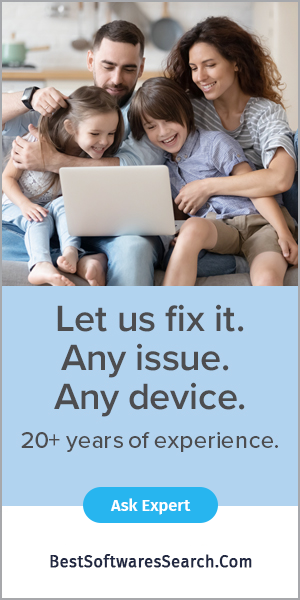If you are also figuring ways not to invest in antivirus software, you must understand that your personal information can be misused. Thus, Antivirus software is crucial for protecting your identity because too much personal data is available on the computer. These days, it is unavoidable to install Antivirus software on your Windows PC besides updating it regularly.
So, you must be wondering how to choose the best antivirus software based on your requirements. Moreover, you need to stay ahead of cybercriminals when it comes to securing your data from theft. In that situation, you require a program that can challenge the hackers who find savvy ways to complicated security measures. Well, you need a program that includes various features such as malware protection and observing malicious software activities besides suspicious behaviour and a secure browsing experience.
In case you are searching for antivirus form malware protection or virus detection that provides internet security coverage. Here are our recommendations for the best antivirus software to protect from the malware on your Windows PC.
- Windows Defender
- Norton 360 with LifeLock Select
- BitDefender Antivirus Free Edition
- McAfee Total Protection
- Trend Micro Maximum Security
Windows Defender
Windows Defender is the best Windows Antivirus available in free and paid versions. Keeping your software up to date besides using strong passwords and avoiding clicking on suspicious links is always advisable. By using these, you can stop zero-day attacks and ransomware attacks because of free Microsoft Defender Antivirus software. Thus, this free antivirus program is default and accountable for the basics of internet security. It is default running on Windows 10 if you don’t change the services to the other platforms.
Furthermore, Microsoft updates frequently that lets you tune the level of protection by blocking potentially unwanted apps and folders from Ransom attacks. Noteworthy, if you install third-party security, this will automatically disable Window Defender Antivirus. However, if you choose to uninstall the third-party protection, Defender 10 will start to secure your data on the system.
Norton 360 with LifeLock Select
Norton 360 with LifeLock Select is the best antivirus software for Windows to secure your data from malware. Besides, it is available for Windows 10 plus MacOS, Android, iOS. However, the free version is for a 30-day trial, after which you have to pay $99 per year for the five devices in the first year.
Now Norton Security is called NortonLifeLock and is no longer associated with Symantec. It is well-admired for high marks from AV-Test, AV-Comparatives, and SE Labs for virus and malware detection to protect your identity. Currently, Noton antivirus is the industry-leading security software for PC, Mac, and even mobile devices with various products like Antivirus Plus, Norton Secure VPN, Norton 360 for Gamers, Norton 360 with LifeLock Select.
If you are looking for the security of your mobile device apart from your computer, you should choose this perfect Antivirus software. Moreover, this antivirus suite comes with 100GB of backup cloud, safe-browsing tools, a secure VPN, password manager, parental controls, and LifeLock identity theft protection and fraud alert, among other benefits. Here, you can get all the services in just one package.
BitDefender Antivirus
BitDefender Antivirus is hard to beat when it comes to the security provided for Windows 10 because it offers real-time monitoring for malware, viruses, spyware, and ransomware protection. Moreover, it earns top marks for the AV-Test independent testing lab consistently. However, the free version of this antivirus covers only one Windows PC. If you seek broader protection, it is better to choose BitDefender Total Security or BitDefender Antivirus Plus.
The BitDefender Antivirus subscription suite lets you protect your five devices besides setting up parental control on a computer used by the kids and allowing you to run a VPN.
McAfee Total Protection
McAfee Total Protection is well known for its performance and protection, as recently evaluated by AV-Test. In addition to this, it highly focuses on modern Antivirus software upgrades year after year because of security issues. McAfee Total Protection has supported the protection of the Windows PC since the ‘80s, and then it became a part of Intel in 2010. It started again in 2017 because Intel spun it off. Thus, McAfee Antivirus provides a solid shield to your Windows PC.
If you decide to guard your Windows PC with McAfee Total Protection, auto-renew antivirus suite subscription permits McAfee ID Theft Protection Essentials and monitors ID fraud. Apart from this, McAfee Total Protection safeguards five devices against viruses, malicious websites, password managers, and ransomware protection.
Trend Micro Maximum Security
Perhaps, you haven’t heard the name of this antivirus provider as it emphasises more on enterprise security. But, Trend Micro antivirus is slowly focusing on bringing business expertise to the home with Trend Micro Maximum Security tools.
Trend Micro antivirus is perfect for detecting zero-day attacks as per the AV-Test. You can use Trend Micro’s 10-device subscription for $90 for mobile and computers and doesn’t tax system resources.
We would also notice that if you want to secure your Windows PC, antivirus software isn’t the only feature you should focus on. A secure virtual private network is also recommended to protect internet traffic, a password manager to keep track of login information, and an end-to-end encrypted messaging app to safeguard from spying is also necessary to protect data. It is essential as we face huge threats such as high-profile attacks like the Columbia Pipeline hack, and cybercriminals are using more advanced ways to enter your system. For the latest updates on the security of your Windows PC, follow Best Softwares Search. Visit our website, Best Softwares Search.