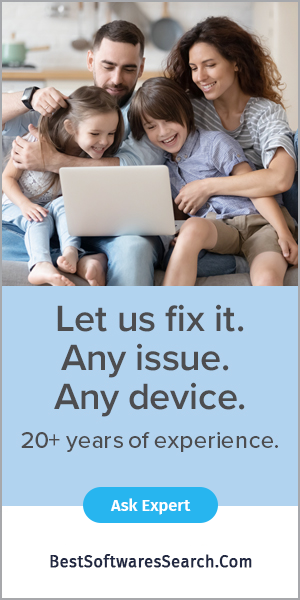A PC requires drivers to perform its functions properly. A PC must have updated drivers for sound, graphics card, etc. If the drivers become outdated or corrupt, your PC may not perform well. Not every PC user can update the drivers manually, as it requires technical know-how. Even if you are unfamiliar with the process, you may encounter several problems. We have prepared a list of the best driver tools for Windows PC. The driver updater tools on the list auto-update the drivers. These best driver updater tools save both the time and energy you invest in manually doing the process. Read the list of the best driver tools.
What is a Driver Updater Tool?
Driver updater is software that one can download and install on their system. Once the tool is downloaded and installed, you can run this tool on your system to search for obsolete and missing drivers. The driver updater will automatically search for the outdated and missing drivers on your PC and install them on your PC without you having to make any single effort.
The List of the Driver Updater Tools
If you are looking for excellent driver tools for your Windows PC, the list provided below will help you choose the best driver updater software for your PC. Take a look at the list of the best driver updater tools.
Driver Talent
Driver Talent kicks off the list of excellent driver updater tools. The program is easy to use and requires no subscription, as it is free of cost. The program updates outdated and missing drivers on your PC and fixes the corrupted drivers. The program displays a 'Peripheral Drivers' section that ensures that the USB drivers are correctly installed. Driver Talent also has an alternative version that allows you to update the network drivers and works offline. The program works with all Windows versions. Read what makes it remain on the list.
- It is easy to install.
- The program has an easy-to-use interface.
- It backs up the installed drivers before each installation.
- It is compatible with Windows Vista, XP, 7, 8, 10, and 11.
DriverIdentifier
DriverIdentifier is another excellent driver updater. The software checks for the outdated drivers on your PC and informs you. The process makes it easy for you to update the drivers. The program does not have the ability to automatically update the drivers, so you have to update the drivers manually. Read what makes DriverIdentifier worth going for.
- The program works even offline.
- It is a portable program.
- It is easy to understand and use.
- It offers information about drivers.
- It works with all versions of Windows.
Driver Easy
When it comes to one of the most excellent driver updater tools, Driver Easy is the driver updater tool that deserves mention. Driver Easy checks for outdated drivers when you run a scan. Once Driver Easy detects corrupt drivers or obsolete drivers, it asks you to update the drivers quickly. It is quite easy to download and install on a Windows PC. It has an easy-to-use interface that makes it easy for anyone to use it. Read the goodness of the Driver Easy.
- It lets you schedule the time for driver updates.
- It quickly scans the drivers on a PC.
- It can download drivers from within the software.
- It is easy to install and run.
- It can find the network driver when not connected to the internet.
- Driver Easy is compatible with all versions of Windows.
DriverHub
DriverHub comes with a clean and easy-to-use interface that PC users can download and install on their PC. The program can download and install the latest version of drivers on your PC. Moreover, it allows you to change the download folder and disable program update checks. DriverHub works perfectly with all versions of Windows. It offers a free version with limited features. To get the additional features of DriverHub, you may have to buy a premium version. Read more about DriverHub.
- It has an easy-to-understand interface.
- It is capable of downloading multiple drivers at once.
- It installs the drivers automatically.
- The program is compatible with almost all Windows versions.
DriverMax
DriverHub is an excellent driver updater tool on the list. You can use this tool to update the drivers on your Windows PC without putting your effort and investing time. DriverHub updates the drivers to the latest version, backs up the drivers, and creates a restore point before the driver installation. It offers a scheduling feature that lets you run an auto-scan at the desired time. The free version has limited features and functionalities, while the premium subscription gives additional features. Read the specifications of DriverHub.
- The driver updater tool automatically installs the drivers.
- It downloads drivers from within the program.
- It creates a restore point before installing.
- It lets you schedule the scan time.
- It works with all Windows versions.
Conclusion
Updating drivers manually takes both time and energy. We have mentioned various driver updater tools on the list. We hope you find them perfect for you! Using these driver updater tools will save your time and energy.